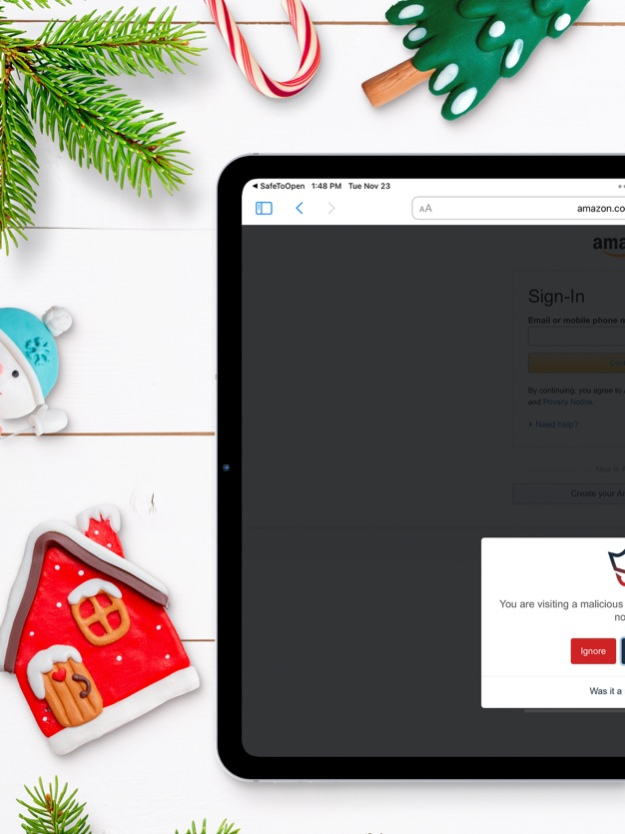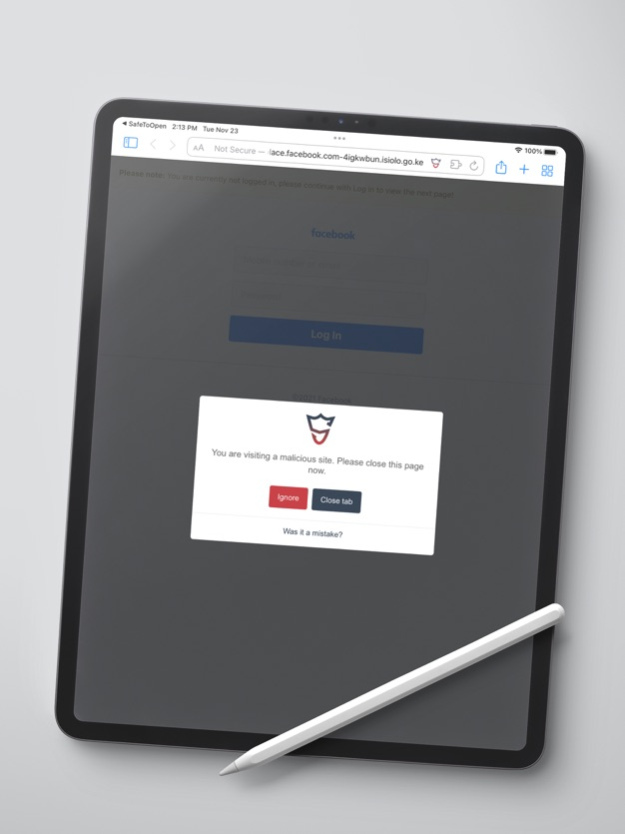SafeToOpen 3.0.3
Continue to app
Free Version
Publisher Description
SafeToOpen Online Security protects you against scams, viruses, and phishing sites.
Phishing is a never-ending battle. Malicious websites are carefully designed and refined to trick unsuspecting users into giving up their credentials.
The SafeToOpen browser extension is like having an information security expert sitting next to you looking for indicators of a suspicious web page. SafeToOpen tells you if a web page is risky and reassures you if it is safe.
SafeToOpen has been designed with privacy in mind. The browser extension only analyses web pages that ask uses for sensitive information, like passwords, and does ignore well-known legitimate websites like Facebook, LinkedIn and Twitter.
SafeToOpen does not track browsing activity unless it detects a suspicious website. If a web page is detected as suspicious then SafeToOpen collects:
• Your public IP address
• Your web browser name and version
• Your operating system name and version
• The suspicious URL (used for in-depth analysis)
• The number of words appearing on the suspicious web page
After analysis, suspicious URLs are masked such that only the domain name part of the URL (the Fully Qualified Domain Name) is visible.
SafeToOpen may collect additional information if the SafeToOpen browser extension is installed by your organisation and your administrator has defined a policy to collect additional information.
Nov 28, 2021
Version 3.0.3
Graphic user interface improvements.
About SafeToOpen
SafeToOpen is a free app for iOS published in the System Maintenance list of apps, part of System Utilities.
The company that develops SafeToOpen is Safe To Open. The latest version released by its developer is 3.0.3.
To install SafeToOpen on your iOS device, just click the green Continue To App button above to start the installation process. The app is listed on our website since 2021-11-28 and was downloaded 0 times. We have already checked if the download link is safe, however for your own protection we recommend that you scan the downloaded app with your antivirus. Your antivirus may detect the SafeToOpen as malware if the download link is broken.
How to install SafeToOpen on your iOS device:
- Click on the Continue To App button on our website. This will redirect you to the App Store.
- Once the SafeToOpen is shown in the iTunes listing of your iOS device, you can start its download and installation. Tap on the GET button to the right of the app to start downloading it.
- If you are not logged-in the iOS appstore app, you'll be prompted for your your Apple ID and/or password.
- After SafeToOpen is downloaded, you'll see an INSTALL button to the right. Tap on it to start the actual installation of the iOS app.
- Once installation is finished you can tap on the OPEN button to start it. Its icon will also be added to your device home screen.